LILYGO T-LoRa C6

Version Iteration
| Version | Update date | Update description |
|---|---|---|
| T-LoRa-C6_V1.0 | 2024-03-15 | Initial hardware version |
| T-LoRa-C6_V1.1 | 2024-06-20 | Software optimization update |
Purchase Links
| Product | SOC | FLASH | PSRAM | Link |
|---|---|---|---|---|
| T-LoRa C6 | ESP32-C6 | 4MB | - | LILYGO Store |
Table of Contents
- Description
- Preview
- Modules
- Quick Start
- Pin Overview
- Related Tests
- FAQ
- Projects
- Resources
- Dependent Libraries
Description
LILYGO T-LoRaC6 is a compact IoT development board based on the ESP32-C6-MINI-1 module, integrating 2.4GHz Wi-Fi 6, Bluetooth 5 (LE) and LoRa® long-range communication (SX1262 module, supporting 868/915MHz frequency bands), combining high performance with low power characteristics. The board features 4MB Flash, supports C/C++, MicroPython, Lua multi-language development, and is compatible with mainstream platforms such as Arduino-IDE, VS Code and ESP-IDF. It provides BOOT/reset buttons, custom LED and Type-C power interface for quick debugging and deployment. Its compact size (33x29mm) and multi-protocol integration capability (Wi-Fi/Bluetooth/LoRa) make it suitable for smart home control, industrial sensor networks, remote environmental monitoring and other scenarios. The 5V 500mA power supply design further simplifies mobile device integration, making it an ideal choice for low-power wide-area IoT applications.
Preview
Physical Image
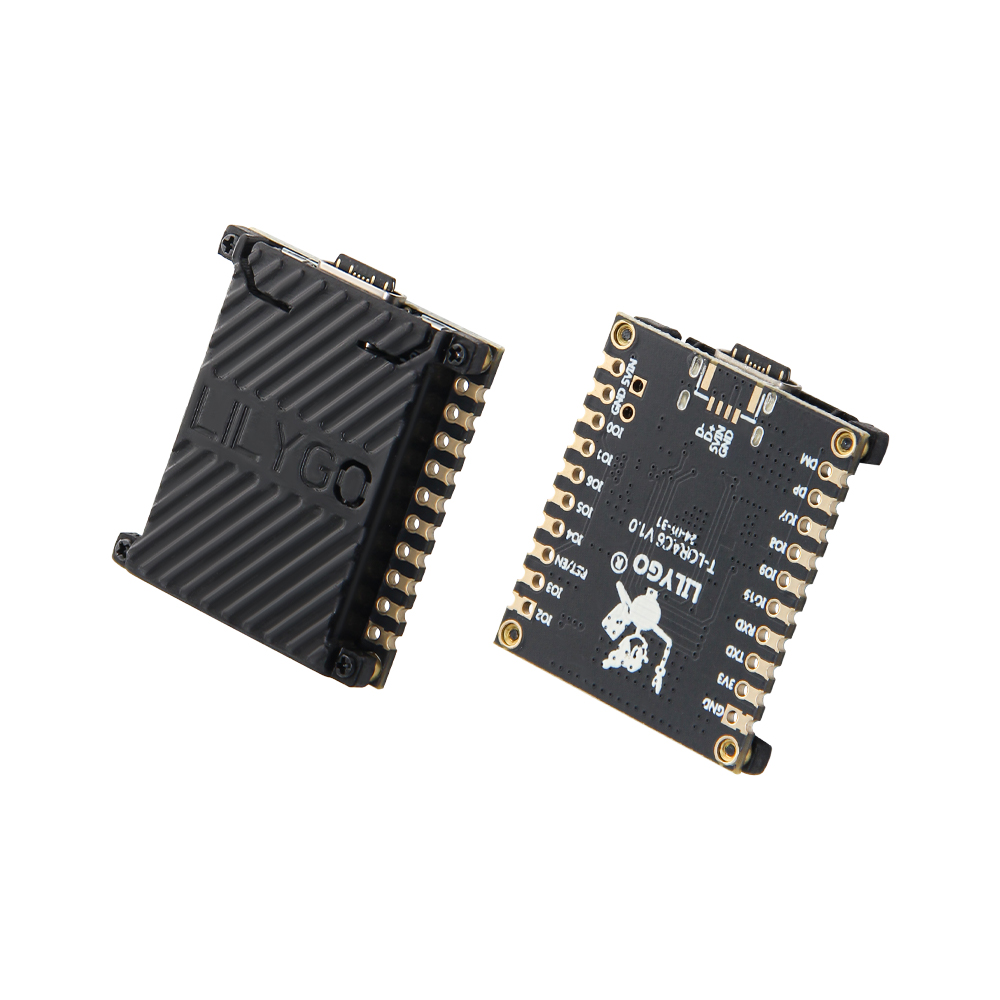
Pinout Diagram
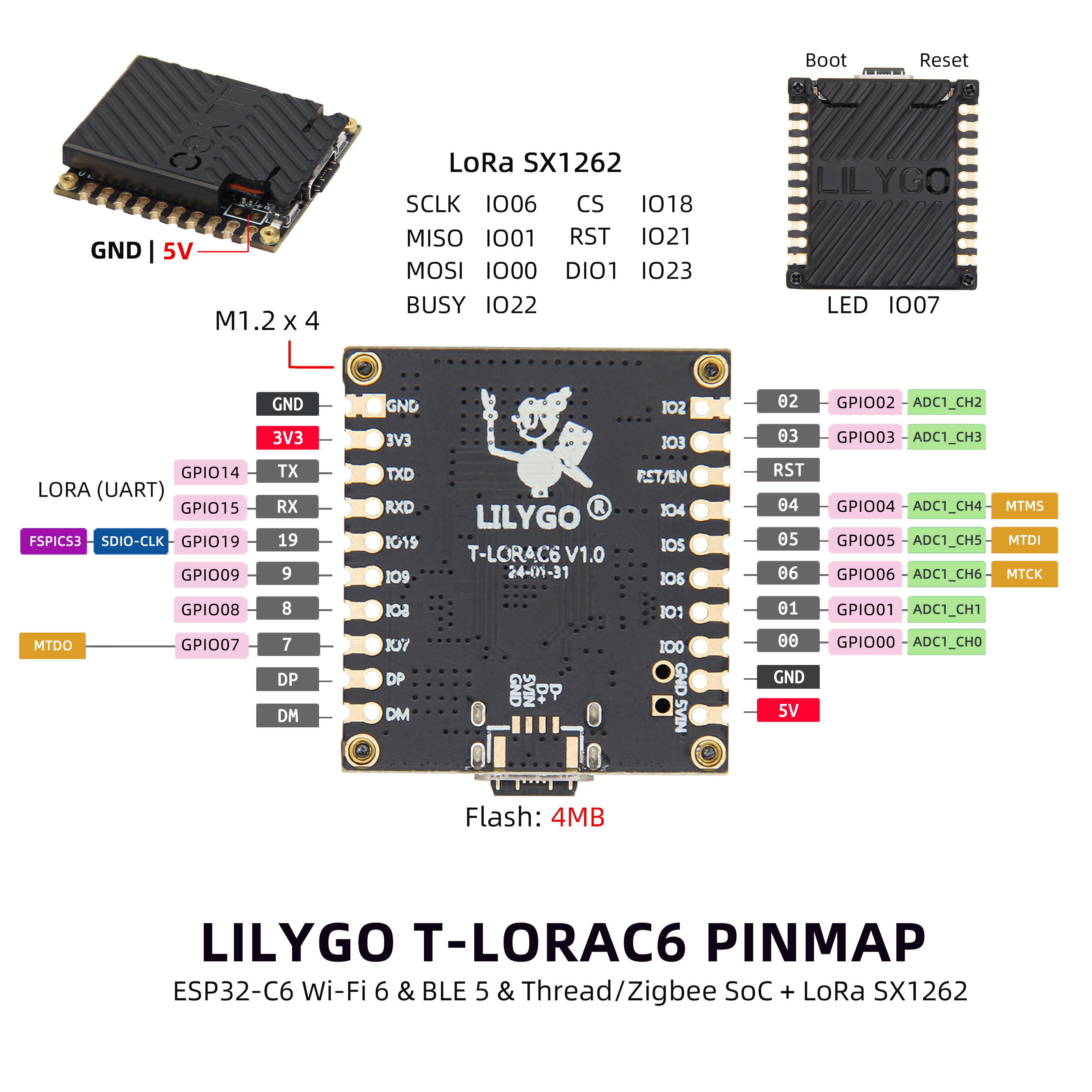
Modules
MCU
- Chip: ESP32-C6-MINI-1
- FLASH: 4MB (Quad-SPI)
- Wireless: 2.4GHz Wi-Fi 6, Bluetooth 5 (LE), 802.15.4
- CPU Frequency: 160MHz (WiFi)
Wireless Communication
- LoRa: SX1262
- Frequency Bands: 868MHz/915MHz
- Protocol: LoRa® Long-Range Communication
Power Management
- Power Supply: 5V/500mA
- Interface: Type-C USB
Overview
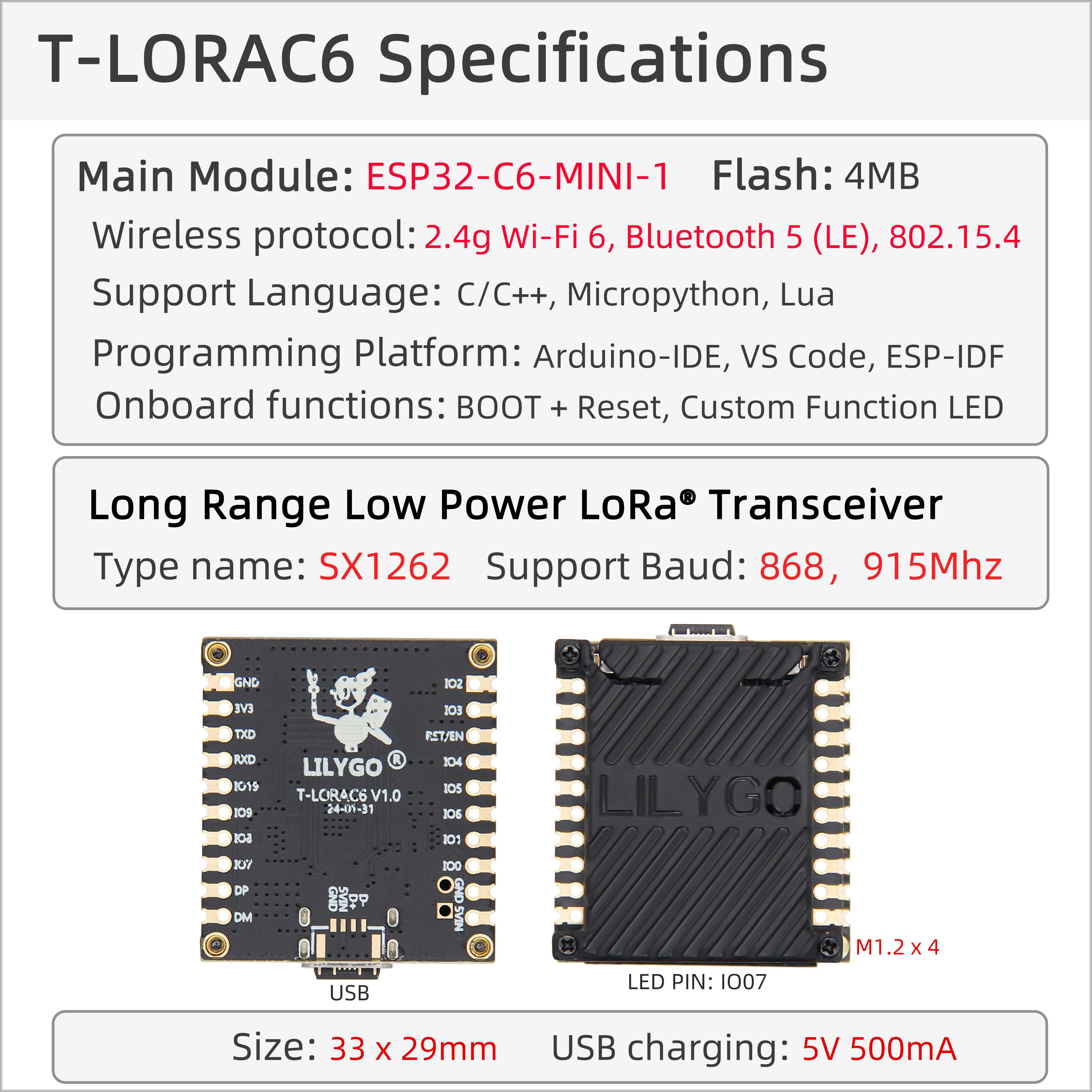
| Component | Description |
|---|---|
| MCU | ESP32-C6-MINI-1 |
| FLASH | 4MB (Quad-SPI) |
| LoRa | SX1262 (868/915MHz) |
| Wireless | 2.4GHz Wi-Fi 6, Bluetooth 5 (LE), 802.15.4 |
| USB | 1 × USB Port (TYPE-C Connector) |
| Expansion Interfaces | 2 × 10-PIN GPIO Interfaces |
| Buttons | 1 x RESET Button + 1 x BOOT Button |
| Power Input | 5V/500mA |
| Mounting Holes | 4 × M1.2 Positioning Holes |
| Dimensions | 33 × 29 × 6 mm |
Quick Start
Example Support
| Example | PlatformIO/Arduino | ESP-IDF | Description |
|---|---|---|---|
| LoRa_Communication | ✓ | LoRa Communication Example | |
| WiFi6_Connection | ✓ | Wi-Fi 6 Connection Example | |
| Bluetooth_LE | ✓ | Bluetooth Low Energy Example | |
| Multi_Protocol | ✓ | Multi-Protocol Communication Example | |
| Sensor_Node | ✓ | Sensor Node Example |
PlatformIO
- Install Visual Studio Code and Python
- Search for and install the
PlatformIOextension inVisual Studio Code - After installation, restart
Visual Studio Code - After restarting, select
File->Open Folder-> Choose theLilyGo-LoRa-Seriesdirectory - Wait for third-party dependency libraries to finish installing
- Click to open the
platformio.inifile, under theplatformiosection - Under
default_envs, select the name of the board you want to use and uncomment it - Uncomment one line
src_dir = xxxx, ensuring only one line is active. Please note the example comments, which explain which features are available and which are not. - Click the (✔) symbol at the bottom left to compile
- Connect the board to your computer using a USB-C cable (Micro-USB interface is for module firmware upgrade)
- Click (→) to upload the firmware
- Click (plug symbol) to monitor the serial output
- If unable to upload or the USB device keeps blinking, please check the FAQ below
Arduino
- Install Arduino IDE
- Install Arduino ESP32
- Copy all folders from the
libdirectory to theSketchbook locationdirectory. How to find the library file location, please refer here- Windows:
C:\Users\{Username}\Documents\Arduino - macOS:
/Users\{Username}/Documents/Arduino - Linux:
/home/{Username}/Arduino
- Windows:
- Open the corresponding example
- Open the downloaded
LilyGo-LoRa-Seriesfolder - Open the
examplesfolder - Select the example file and open the file with
inoextension
- Open the downloaded
- Select the corresponding board model in the Arduino IDE Tools menu, click the corresponding option in the list below to select
| T3-C6 | Value |
|---|---|
| Board | ESP32C6 Dev Module |
| Port | Your port |
| USB CDC On Boot | Enable |
| CPU Frequency | 160MHZ(WiFi) |
| Core Debug Level | None |
| USB DFU On Boot | Disable |
| Erase All Flash Before Sketch Upload | Disable |
| Flash Mode | DIO |
| Flash Size | 4MB(32Mb) |
| Arduino Runs On | Core1 |
| USB Firmware MSC On Boot | Disable |
| Partition Scheme | Default 4M Flash with spiffs(1.2M APP/1.5MB SPIFFS) |
| Upload Speed | 921600 |
| Programmer | Esptool |
- Please uncomment the corresponding model in the
utilities.hfile according to your board model, for exampleT3_C6, otherwise compilation will report an error - Upload the program
Development Platforms
Pin Overview
| Name | GPIO NUM | Free |
|---|---|---|
| LoRa(SX1276) SCK | 6 | ❌ |
| LoRa(SX1276) MISO | 1 | ❌ |
| LoRa(SX1276) MOSI | 0 | ❌ |
| LoRa(SX1276) RESET | 21 | ❌ |
| LoRa(SX1276) DIO0 | 23 | ❌ |
| LoRa(SX1276) BUSY | 22 | ❌ |
| LoRa(SX1276) CS | 18 | ❌ |
| On Board LED | 7 | ❌ |
Related Tests
Test data to be supplemented
FAQ
Q. What are the advantages of ESP32-C6 compared to ESP32-S3?
A. ESP32-C6 supports Wi-Fi 6, has better energy efficiency and network performance, while maintaining low cost.Q. What is the communication distance of the LoRa module?
A. Under ideal conditions, the SX1262 LoRa module can achieve communication distances of several kilometers, depending on environmental factors and antenna configuration.Q. Why does my board fail to flash?
A. Please hold the "BOOT" button while pressing the "RST" button, then release the "RST" button, and re-download the program after entering download mode.Q. Does it support battery power?
A. External batteries can be connected through the expansion interface, but additional power management circuitry is required.Q. Can Wi-Fi 6 and Bluetooth work simultaneously?
A. Yes, ESP32-C6 supports Wi-Fi and Bluetooth coexistence mode.
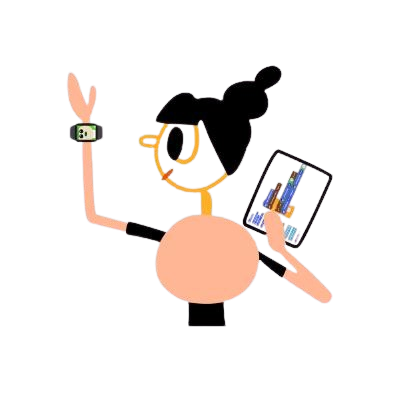




 English
English Translate
Translate