LILYGO Meshtastic Download Guide
Learn more at Meshtastic
Using Web Flasher
Open meshtastic.org, click the Download button
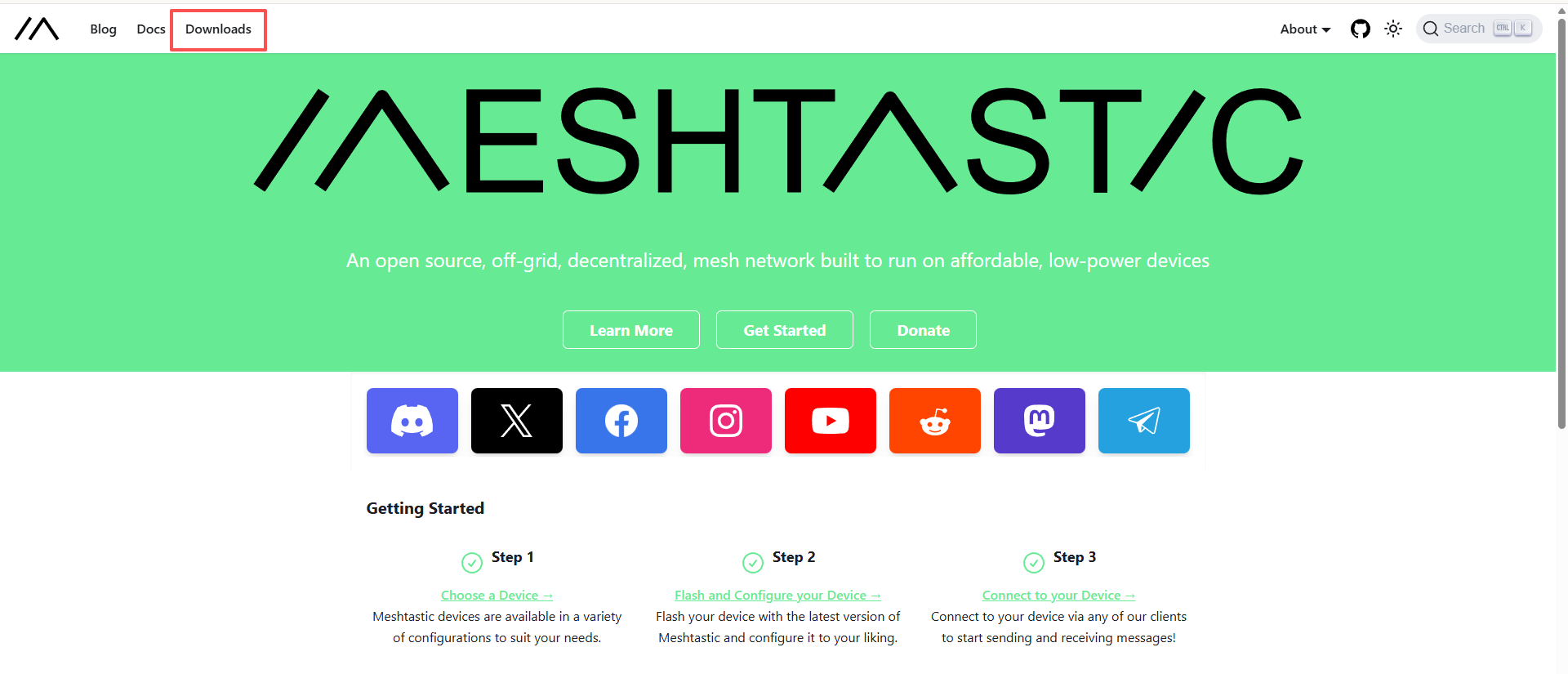
Find Web Flasher in the Flasher section
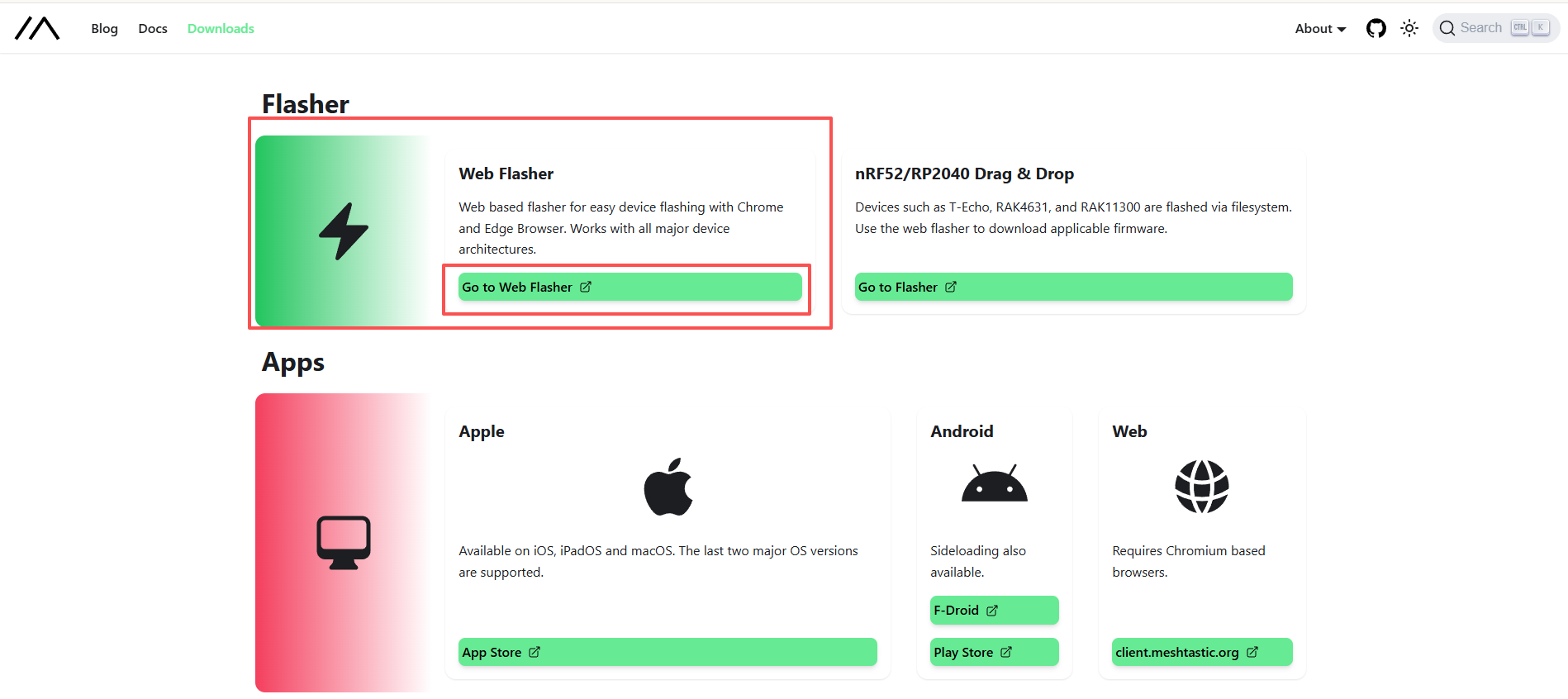

Follow the steps to first select your device, then choose the firmware version, and click the Download button to download the firmware
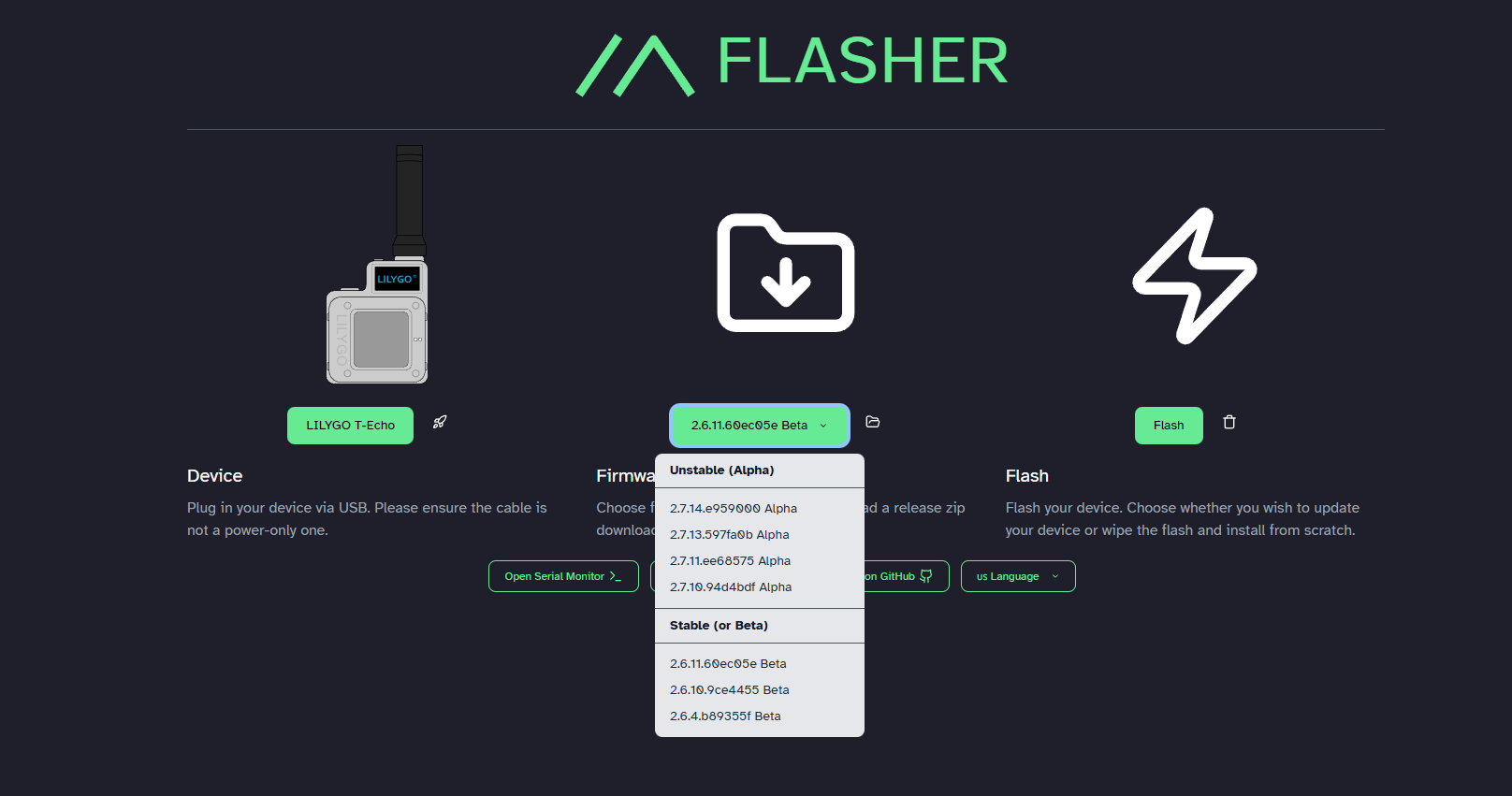
You can erase the device before downloading the firmware
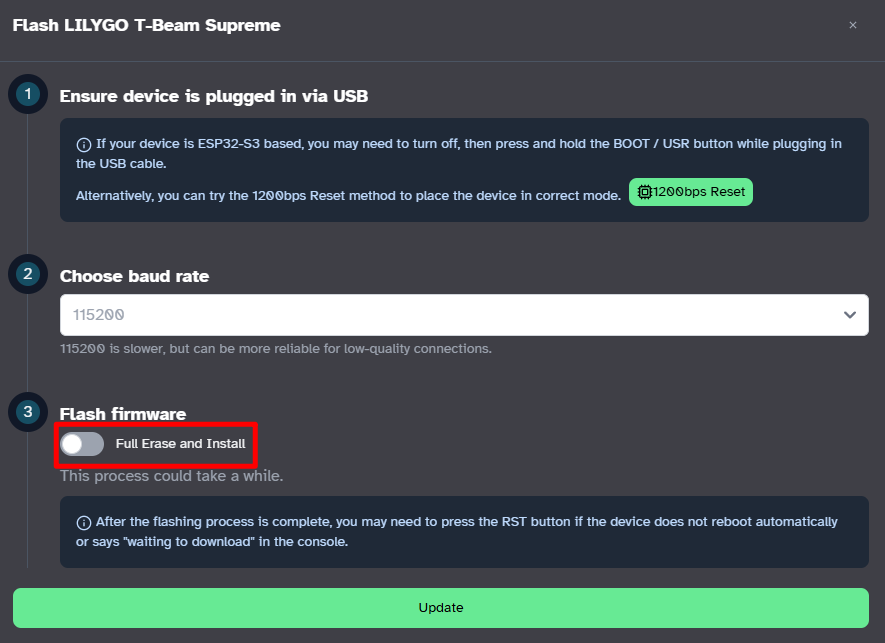
Click
updateand wait for the download to complete
Using flash_download_tool
Obtaining Firmware
Click the Download button in the upper right corner
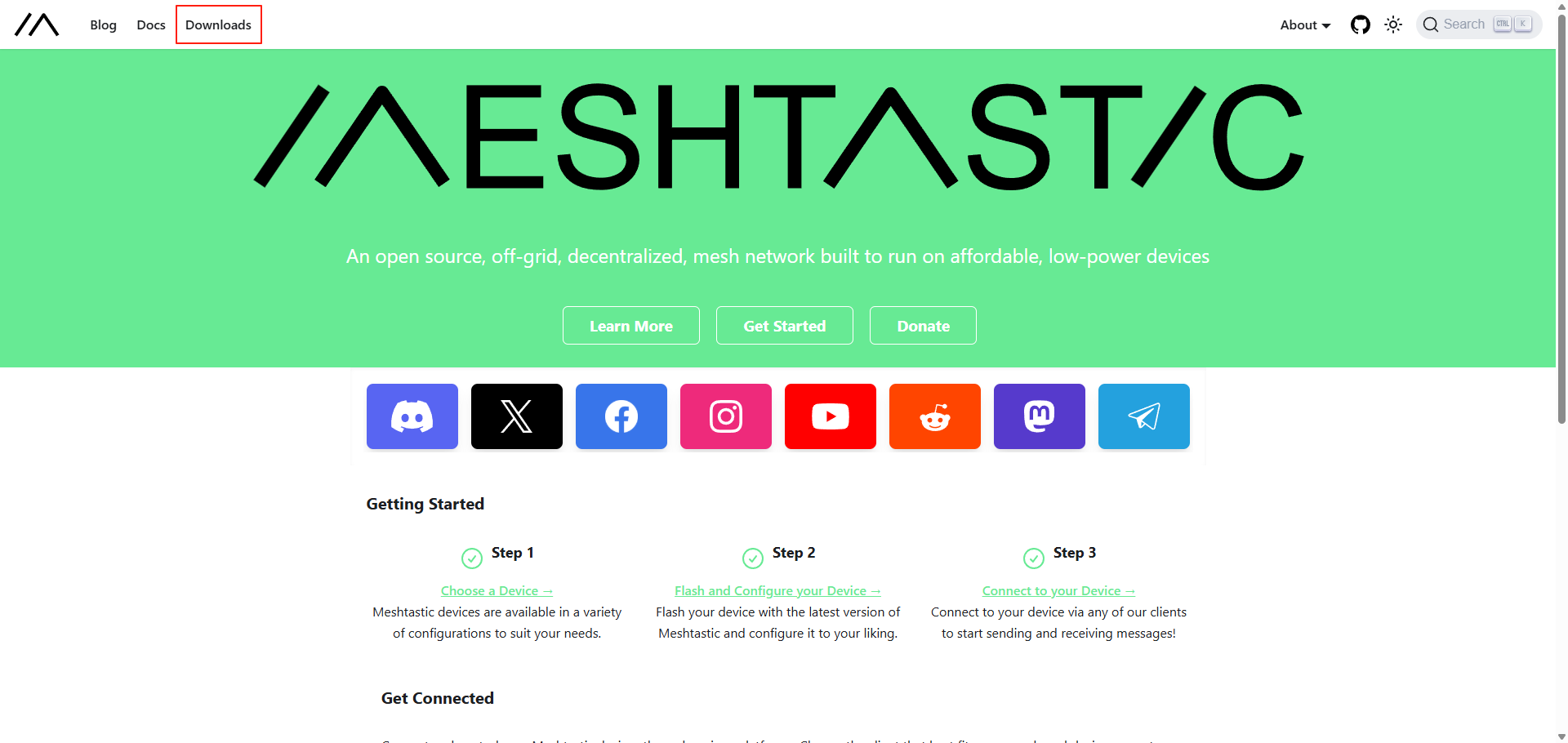
Find the Firmware section, click Download Stable to go to the GitHub releases page and download the firmware
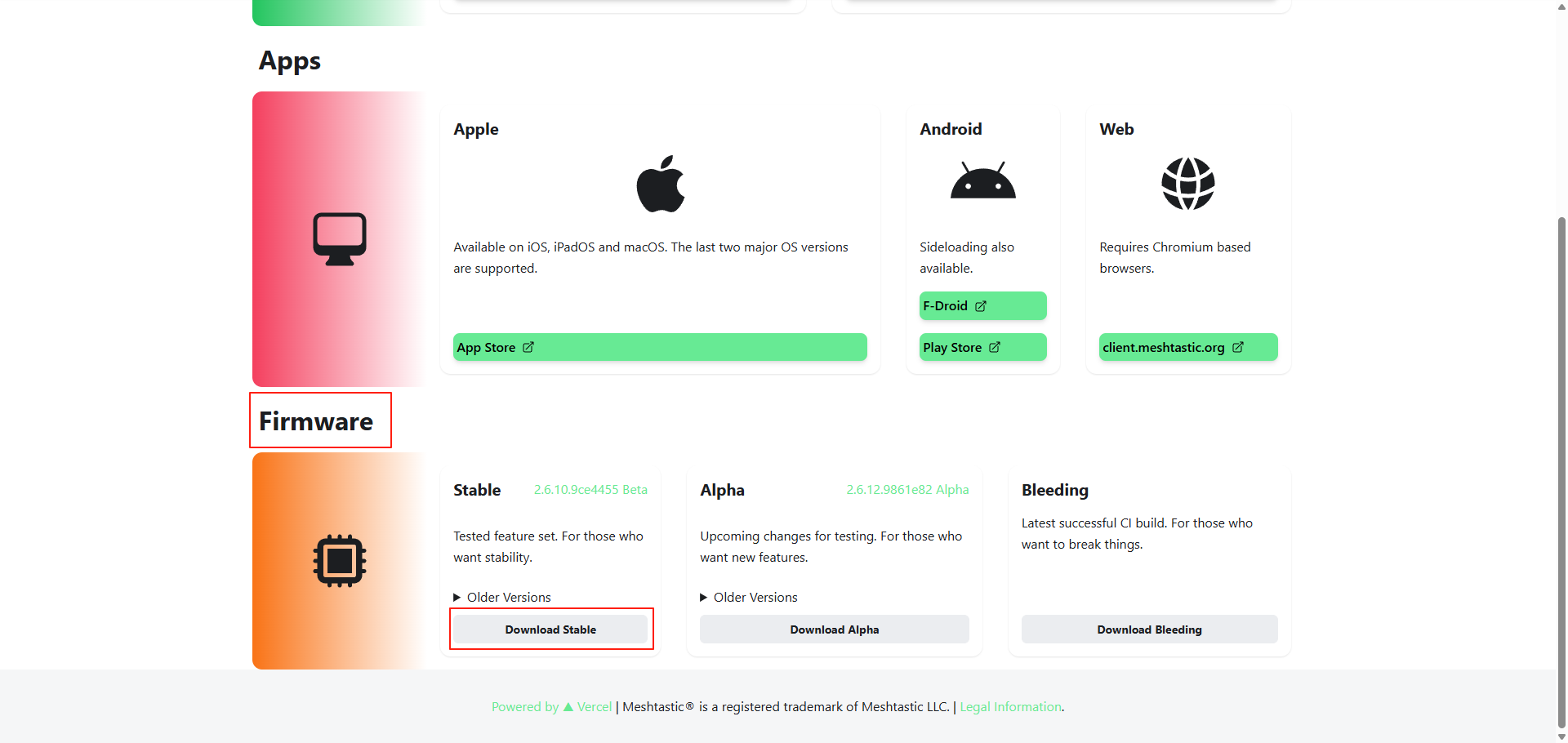
Click releases to view the latest firmware versions
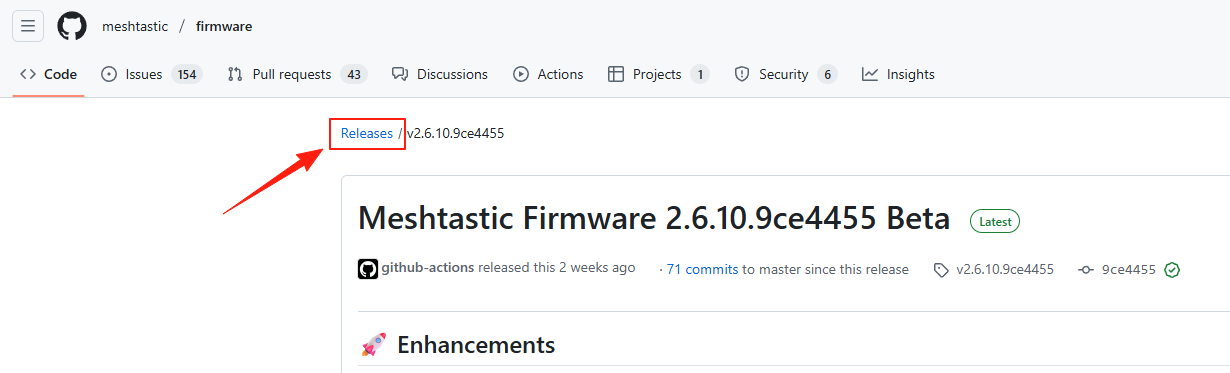
After confirming the firmware version, click to view details, scroll down to find Assets and download the firmware
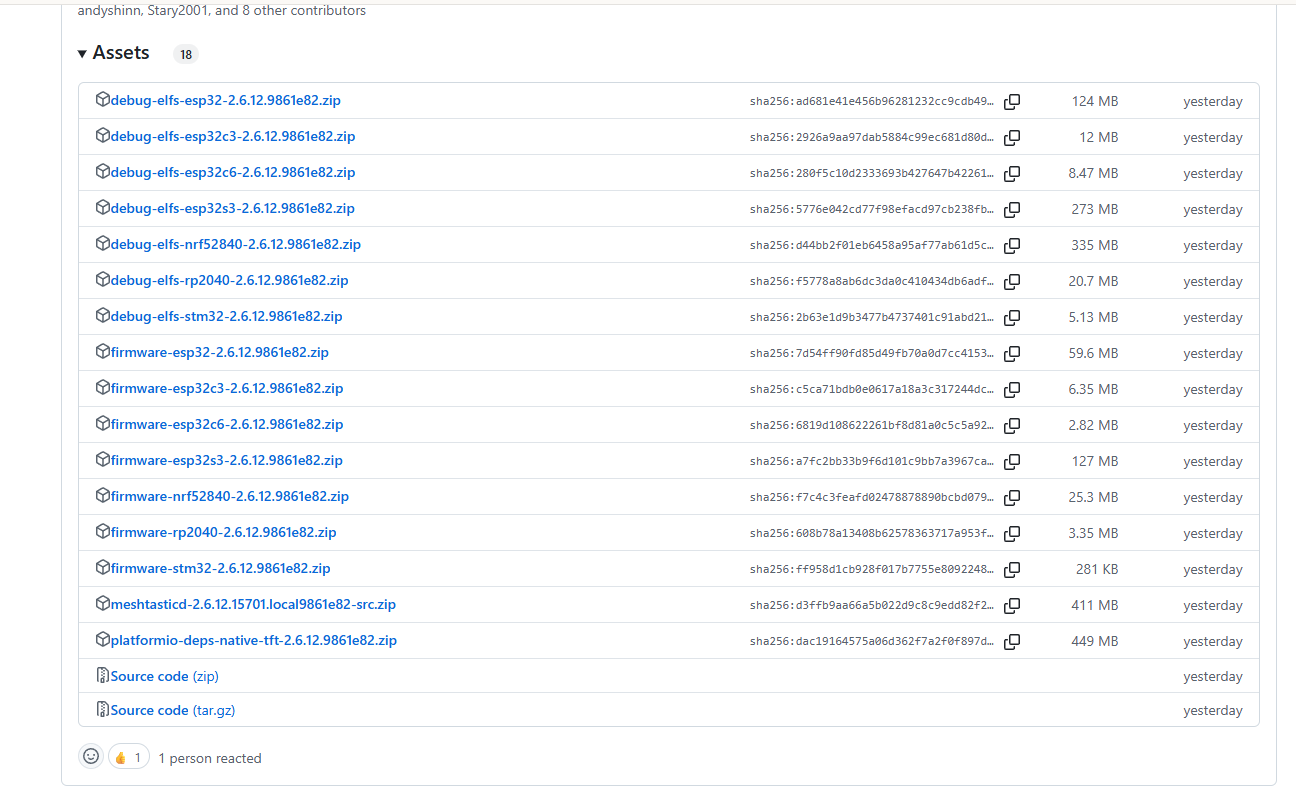
Download the corresponding firmware based on your chip model
Tool Acquisition
After downloading the firmware, you need to flash it to the development board. We recommend using the Flash_Download_Tool for flashing
Click Download Flash_Download_Tool
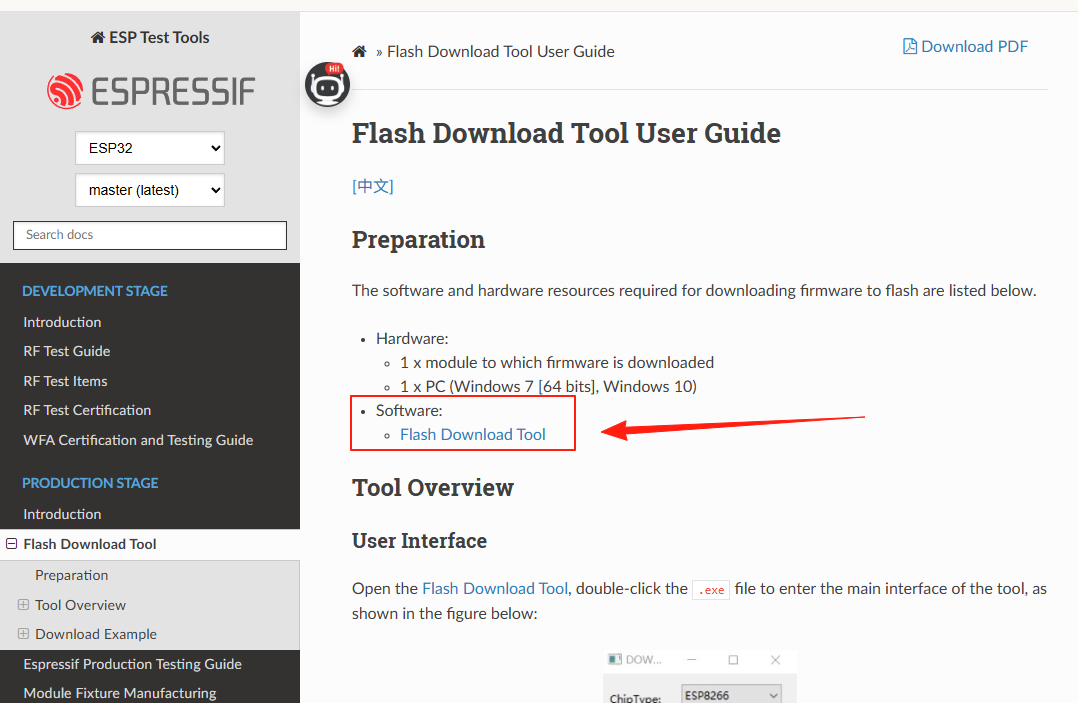
Flashing Firmware
Select the corresponding chip model and firmware file, then click Start to begin flashing
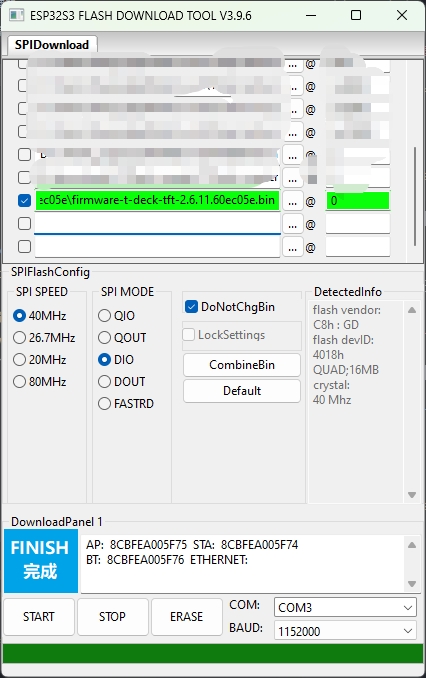
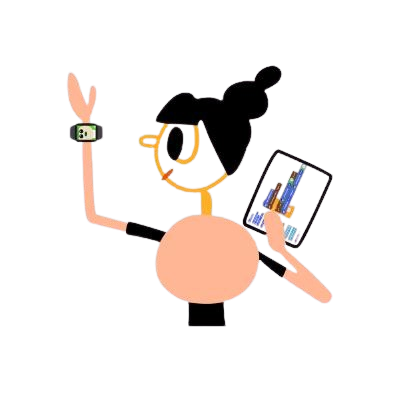




 English
English Translate
Translate